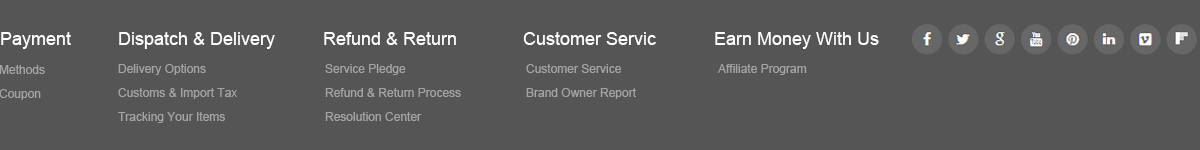1. Supports 2 HDMI input ports and 1 Wireless HD input. Support 1 HDMI output port.
2. Supports automatically detect the display device and switch for HDMI input ports.
3. HDMI video resolution up to 4Kx2K/30Hz, support 3D.
4. Support digital audio formats: DTS-HD/Dolby-trueHD/LPCM7.1/DTS/DOLBY-AC3/DSD
5. Wireless input resolution up to 1080P/30Hz.
6. After installing the APP, wirelessly send photo, music, movie and documents from your PC/Mobile phone to an HDTV
7. Supports DLNA, EZMirror(Miracast) and EZAir(AirPlay) connection, easy to share the wonderful contents in PC/Mobile phone
8. Support multiple types of operating system, e.g. Win XP, Win Vista, Win7/8, Windows Phone, Android, iOS, Mac OS etc.
9 . Support online firmware update and we will put them into development roadmap.
10. Multi language menu
11. Support external IR remote control
OPERATIONG AND CONNECTION:
1. Connect one HDMI cable from DVD/BD output into the adapter HDMI input.
2. Connect one HDMI cable from each display (monitor or projector) into the adapter HDMI output.
3. Insert the external IR receiver into the IR IN jack
4. Connect 5V power supply to the adapter and inserted into the power socket.
5. Power on and use of select key or remote controller to select the input signal source
6. When you first time using Airbridge WIFI HD Adapter, you need to install client software on your PC/ PAD/ mobile phone.
 Company Profile
Company Profile